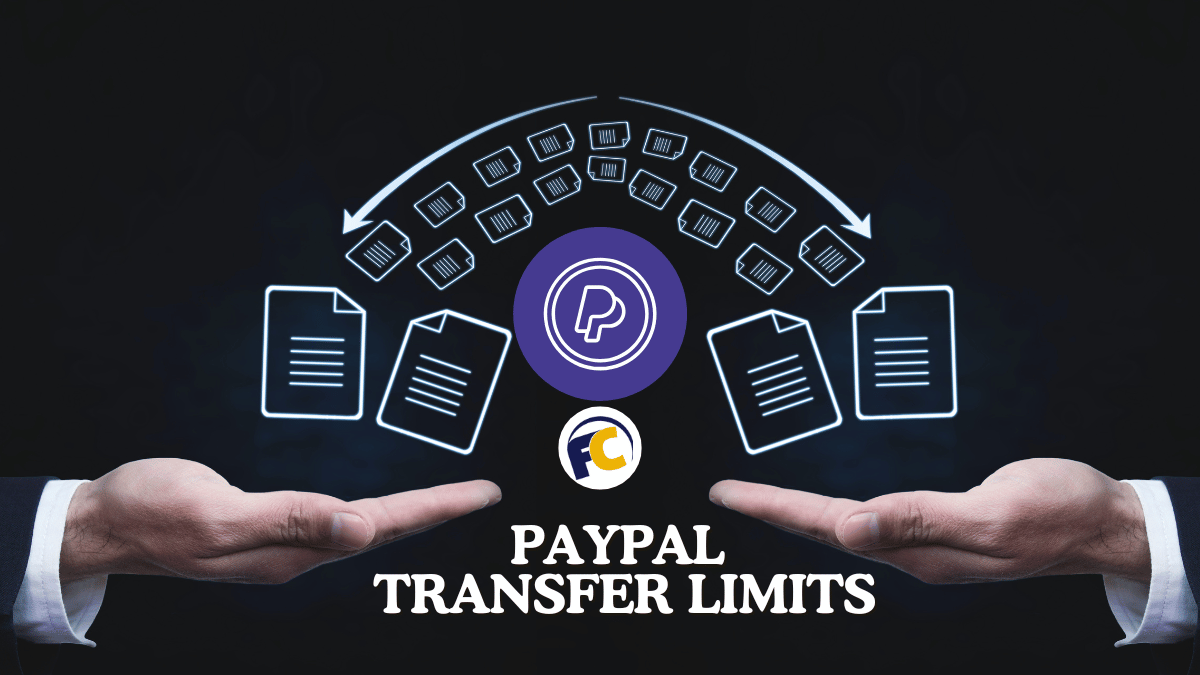
Understanding PayPal Transfer Limits for Your Business
Do you own a business that relies on PayPal for transactions? Have you ever encountered the infamous PayPal transfer limits, also known as the PayPal limit? Understanding these limits is crucial for running a smooth operation and ensuring your business can continue to grow without any unexpected roadblocks. In this blog post, we will explore the reasons behind the PayPal limit, the different account types and their associated limits, and the steps you can take to increase your transfer limits.
We will also discuss alternative payment methods for businesses that require higher transaction limits or more tailored payment solutions. So buckle up and join us on this comprehensive journey as we help you navigate the world of PayPal limits and empower you to make informed decisions for your business.
Short Summary
- PayPal transfer limits protect users from fraud and ensure regulatory compliance.
- Different account types offer varying levels of convenience, flexibility, and increased transfer limits tailored to the user’s needs.
- Building a positive transaction history, resolving disputes professionally, requesting limit increases, or using First Card Payments can all help increase PayPal transfer limits for businesses.
Understanding PayPal Transfer Limits
PayPal transfer limits exist for several reasons, including protecting users from fraud, complying with regulatory requirements, and offering flexibility and convenience to users with diverse needs. These limits not only safeguard users but also maintain PayPal’s position as a reliable and secure payment platform for millions of businesses worldwide.
While understanding the reasons behind transfer limits is essential, we need to dive deeper into how these limits impact different types of accounts. Let’s explore the three main aspects that shape PayPal transfer limits: protection from fraud, regulatory compliance, and user convenience and flexibility.
Protection from Fraud
PayPal transfer limits play a crucial role in protecting users from fraudulent activities and unauthorized access to their accounts. Cybercriminals are constantly developing new methods to gain access to sensitive information and steal funds without detection. By implementing maximum transaction amounts, PayPal can reduce the risk of unauthorized transactions and help maintain the security of its users’ accounts.
For business owners, especially small businesses, the threat of fraud is a constant concern. By having transfer limits in place, PayPal helps alleviate some of this worry by ensuring that even in the case of unauthorized access, the potential financial damage is limited.
Regulatory Compliance
Another critical aspect of PayPal transfer limits is ensuring compliance with various financial regulations. PayPal is required to adhere to rigorous regulatory frameworks, particularly in relation to Anti-Money Laundering (AML), Know Your Customer (KYC), and sanctions compliance for all PayPal account online users.
By utilizing transfer limits, PayPal can effectively monitor and manage transaction flow while fulfilling its regulatory obligations. This compliance not only protects PayPal as a company but also ensures that users can continue to trust the platform as a secure and reliable payment method.
User Convenience and Flexibility
PayPal understands that its user base comprises a diverse range of individuals and businesses with varying needs and requirements. That’s why the platform offers different account types and transfer limits. By providing Personal, Business, and Premier accounts, each with distinct maximum limits, PayPal can cater to the unique needs of its users while still maintaining the necessary security measures.
For businesses, this flexibility in account types and PayPal limits, including the PayPal transfer limit and maximum transfer limit, allows them to choose an option best suited to their specific needs. From small business owners who require basic transfer limits to larger organizations that need higher maximum limits, PayPal’s transfer limits cater to a wide range of requirements, ensuring convenience and adaptability for all.
PayPal Account Types and Transfer Limits
Now that we have a better understanding of the reasons behind the PayPal transfer limit let’s explore the different account types available and their associated limits. PayPal offers three main account types: Personal, Business, and Premier accounts. Each of these account types comes with its own set of transfer limits designed to cater to the diverse needs of PayPal users.
In the following sections, we will delve into the transfer limits associated with each account type, helping you determine which option is best suited for your needs and how you can make the most of your PayPal account.
Personal Accounts
Personal accounts are designed for casual users who do not require extensive transaction volumes, unlike PayPal business accounts. These accounts offer basic transfer limits, making them suitable for individuals who predominantly use PayPal for personal transactions, such as online shopping or sending money to friends and family, while managing their PayPal balance. For those who need more advanced features and higher transaction volumes, a PayPal business account is an ideal choice.
While Personal accounts may not offer the highest transfer limits, they provide sufficient flexibility for those who do not require the additional features and higher limits associated with Business or Premier accounts. However, if your needs extend beyond basic transactions, you may want to consider upgrading to a Business or Premier account.
Business Accounts
Business accounts are tailored for businesses and organizations, providing higher transfer limits and additional features designed to meet the specific needs of these users. With verified accounts, users can send up to $60,000 per transaction, allowing for greater flexibility in managing larger transactions.
In addition to the increased transfer limits, Business accounts also come with features such as invoicing, multiple-user access, and the ability to accept payments directly on your website. These features make Business accounts an ideal choice for both small and large businesses looking to streamline their payment processes and accommodate higher transaction volumes.
Premier Accounts
Premier accounts are designed for users with high transaction volumes or special requirements. These accounts offer increased transfer limits and additional benefits, such as the ability to accept an unlimited number of transactions from debit and credit cards and enable multiple logins.
Premier accounts are particularly beneficial for casual sellers or non-businesses that need to receive payments and make online purchases frequently. By offering higher transfer limits and additional features, Premier accounts provide the flexibility and convenience necessary for users with more demanding transaction needs.
Verifying Your PayPal Account for Higher Limits
If you find that your current transfer limits are insufficient for your needs, there are steps you can take to increase them. One of the most effective ways to gain access to higher transfer limits is by verifying your PayPal account.
In the following sections, we will discuss the steps involved in verifying your PayPal account, including linking a bank account, connecting a credit or debit card, and enabling two-step authentication. By completing these steps, you can improve your account security and access higher transfer limits for your transactions.
Linking a Bank Account
Linking a bank account to your PayPal account not only enhances your transfer limits but also bolsters account security. To link a bank account, you will need to provide the bank name, account number, and routing number.
PayPal will deposit two small amounts into your bank account within a few business days. To allow this to happen, enter the requested information when prompted. After receiving these deposits, you will need to log back into your PayPal account and enter the deposit amounts when prompted to verify your account. By completing this process, you can demonstrate responsible account management and gain access to higher transfer limits.
Connecting a Credit or Debit Card
In addition to linking a bank account, connecting a credit or debit card to your PayPal account can also help raise your transfer limits and provide you with additional payment options. To link a credit or debit card, you will need to provide the card number, expiration date, and security code.
Connecting a credit or debit card not only increases your transfer limits but also offers a more convenient way to make payments and receive funds. By providing multiple payment options, you can ensure a smoother transaction process for both you and your customers.
Two-Step Authentication
Enabling two-step authentication adds an extra layer of security to your account and may contribute to higher transfer limits. Two-step authentication requires users to enter a code sent to their mobile device or email address, in addition to their password, when logging into their account.
To enable two-step authentication, log into your PayPal account and navigate to the Security tab. Select the Two-Step Authentication option and follow the provided instructions to complete the setup. By implementing this additional security measure, you can further protect your account and potentially gain access to higher transfer limits.
Navigating Instant Transfer Limits
When it comes to instant transfers, the limits for debit cards and linked bank accounts vary. Instant transfers allow users to transfer money from their PayPal account to an eligible bank or debit card account within 30 minutes. Understanding these limits is crucial for businesses that rely on the ability to quickly move funds.
In the following sections, we will discuss the different instant transfer limits for debit cards and linked bank accounts and how they affect your transactions.
Instant Transfer for Debit Cards
Instant transfer limits for debit cards may vary depending on factors such as account type, country, and card type and may be subject to fees. While these limits may not be as high as those for linked bank accounts, they still provide a convenient and fast way to transfer funds when needed.
It’s essential to be aware of these limits and any associated fees when relying on instant transfers for debit cards. By understanding these restrictions, you can ensure that your transactions are completed smoothly and within the allowed limits.
Instant Transfer for Linked Bank Accounts
In contrast to instant transfers for debit cards, the limits for instant transfers using a linked bank account may be higher, providing greater flexibility for larger transactions. The minimum and maximum transfer amounts for a linked bank account are $1.00 and $5,000.00 per transaction, respectively, with a maximum transfer amount per day or week of $5,000.00.
By understanding the minimum and maximum limits, you can make informed decisions about when to use instant transfers for linked bank accounts and ensure that your transactions are completed within the allowed limits.
Lifting PayPal Transfer Limits: Tips and Strategies
If you still find that your transfer limits are insufficient for your needs, there are several tips and strategies you can employ to increase them. Building a positive transaction history, resolving disputes and chargebacks, and requesting a limit increase are all viable options for improving your transfer limits.
In the following sections, we will elaborate on these tips and strategies, equipping you with the knowledge necessary to lift your PayPal transfer limits and better cater to your business needs.
Building a Positive Transaction History
Maintaining a positive transaction history is essential for improving your account standing and increasing your transfer limits. By providing outstanding customer service, promptly responding to customer inquiries, and ensuring the timely delivery of products and services, you can encourage satisfied clients to leave positive feedback on your PayPal profile.
Addressing any negative comments and resolving disputes in a professional manner is also crucial for enhancing your credibility as a trustworthy merchant. By taking these steps, you can ensure a positive transaction history, which can lead to higher transfer limits.
Resolving Disputes and Chargebacks
Resolving disputes and chargebacks promptly and professionally is another critical factor in demonstrating your commitment to customer satisfaction and increasing your transfer limits. To address disputes and chargebacks, provide clear and concise information to customers, and be willing to offer refunds or other forms of compensation if necessary.
By addressing disputes and chargebacks efficiently, you can showcase your dedication to customer satisfaction and potentially increase your transfer limits.
Requesting a Limit Increase
Finally, if you have demonstrated responsible account management and require higher transfer limits, you may consider requesting a limit increase from PayPal. To request a limit increase, customers should contact PayPal customer service.
Keep in mind that not all requests may be approved. If your request is denied, you can contact PayPal customer service for further insight and explore potential options for increasing your transfer limit.
First Card Payments
For businesses that require higher transaction limits or more tailored payment solutions, alternative payment methods like First Card Payments might be a suitable option. First Card Payments provide increased transaction limits and more customized payment solutions for businesses that need them.
However, it is essential to note that the PayPal Instant Transfer limits, specifically the maximum transaction limits for PayPal’s Instant Transfer feature, cannot be increased with First Card Payments, as these limitations are imposed by PayPal to protect business owners from potential financial losses due to fraud or theft.
Thus, while First Card Payments can offer an alternative solution, it is crucial to weigh the benefits and limitations before making a decision. They can also help if PayPal drops your business for any reason.
Summary
Throughout this blog post, we have explored the reasons behind PayPal transfer limits, the different account types and their associated limits, and the various steps you can take to increase your transfer limits. By understanding these factors, you can make informed decisions for your business and ensure a smooth transaction process for you and your customers.
Whether you are a small business owner or a large organization, being aware of your PayPal transfer limits and knowing how to navigate them is essential for success. So take the time to evaluate your current transfer limits, consider the tips and strategies we have provided, and unlock the full potential of your PayPal account.
Frequently Asked Questions
How do I know my PayPal limit?
To check your PayPal transfer limit, log in to your account and navigate to the ‘Summary’ tab. Then, click ‘View Limits’ under the ‘More about your account’ section to view your current transfer limits and remaining amounts for the current period.
Verified users can send or accept a maximum of $10,000 in a single payment, while linked bank accounts can transfer up to $25,000 per transaction.
How do I change my daily limit on PayPal?
Log into your PayPal account, click ‘More’ then ‘Business Set-up’, and follow the steps to raise your limits.
Alternatively, go to your card summary page, click ‘Change’, enter the new limit, and click ‘Save’.
How to increase your PayPal balance?
Log into your PayPal account and click ‘Transfer Money’, select ‘Add money to your balance’ and follow the instructions on-screen to make a transfer from your bank account.
Alternatively, you can go to your wallet, click Transfer Money, enter the amount, and choose ‘In seconds with debit’ or ‘in 3-5 days with your bank’.
What are the 2 small deposits from PayPal?
The two small deposits from PayPal are part of the verification process for a bank account. These deposits, which are between $0.01 and $0.99 USD, will appear on your bank statement in 2-3 business days.
Once you identify the deposits, simply enter the amounts in your PayPal account to confirm your bank account.
What are the main reasons behind PayPal transfer limits?
PayPal transfer limits protect users from fraud, comply with regulatory requirements, and provide flexibility to ensure convenient use for all.
I am passionate about delivering results and helping my clients succeed. With my expertise in SEO, branding, and marketing, I lead the agency’s efforts to create and implement effective strategies that drive business growth. Our all-inclusive approach sets us apart from other digital media companies and ensures that our clients receive the full range of services they need for online success. If you can think of it, we can build it!
Zulu Shack Creative team members thrive on momentum. Like Zulu warriors, we strive to spearhead your idea with speed and quality.
When I’m not helping my team implement new digital marketing strategies, I enjoy playing music, hosting poker nights, reading Stephen King novels, and spending time with my wife and baby daughter.
No Comments
Sorry, the comment form is closed at this time.








